My Orders help
Learn how you can check, track, and manage your NZMP orders whenever it’s convenient for you.
Getting started

Introducing the My Orders feature
My Orders lets you manage your NZMP orders online.
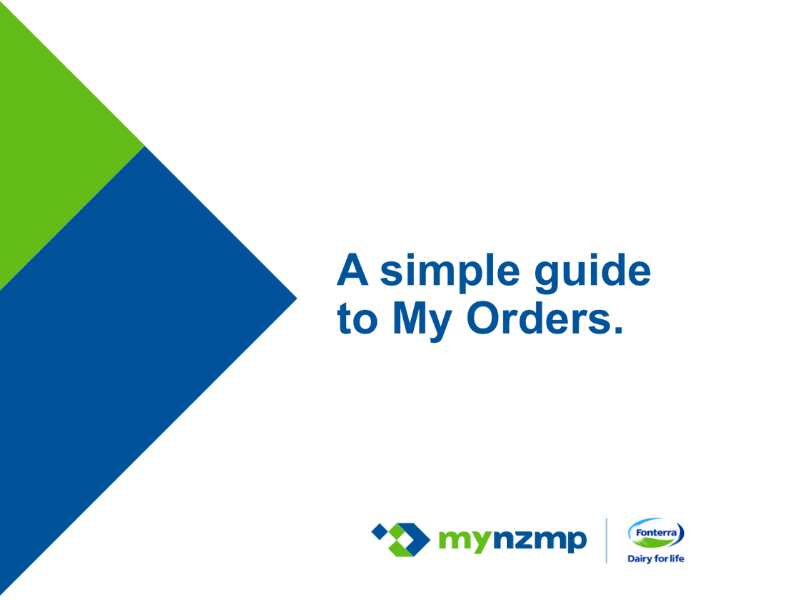
How to use My Orders
Learn how to manage you NZMP orders online. Download our PDF User Guide or watch the video.
Need help?
Introducing the myNZMP Store
You can browse the availability and pricing for the products you buy, access important product information.
Introducing the myNZMP Store
You can browse the availability and pricing for the products you buy, access important product information.
What you need to know
You can export your order book / shipping schedule by clicking on the export icon at the top right-hand side of the My Orders page table. The export file will automatically use the filters that are currently applied, or you can choose new filters.
If you have opted to download your Shipping Schedule in CSV format, your container ID data may not be displayed correctly. We recommend exporting the data in XLSX file format to avoid this issue. Email us for help if this problem persists.
A quick way to search for your order is to enter the Sales Order Number in the search field on the My Orders home page.
You can track your order in the Order Details page. Your shipment ETD and ETA dates are regularly updated as we receive new information, and the data is refreshed regularly throughout the day. You can scroll down to “Order contents” and click “Track” to go to your carrier’s website for more information, once an order is scheduled for packing.
If you need to change your order’s ETA after purchase, you can request to defer or expedite your NZMP order, if it is eligible. The request must be made before the order proceeds beyond the “Order processing” status. This means that if your order is “Scheduled for Packing” or beyond, then you will not be able to request changes. Orders made on GDT cannot be changed.
You can make the request by clicking on the button in the “Additional services and solutions” section of the Order Details page. We will send you a confirmation email after receiving your request on My Orders. We will review your request and contact you to let you know the outcome.
Your order may require an action from you before it is packed and shipped. There are several ways to view your actions:
- On the myNZMP Home Page under “Actions required”.
- You can change the columns visible on the My Orders home page to highlight which orders require actions in the table, and when they are due.
- You can also check the requirements for orders on the individual Order Details page, by scrolling down to the “Order requirements” section.
- You will receive emails about individual orders requiring action. You can also opt to receive weekly emails, by setting the “Digest – Actions Required” to weekly in the “My Notifications” section of the “My Settings” page.
The actions include:
Arrange Funds Transfer:
- Your order requires a pre-payment, as per the payment terms. Please arrange the transfer of funds if this has not already been completed.
Letter of Credit:
- Letter of Credit required - Fonterra requires an approved Letter of Credit before your order can be packed. Please ensure your bank provides your Letter of Credit to Fonterra with enough time to process before the due date.
- Letter of Credit due - Your Letter of Credit is now due. Please urgently contact your bank to arrange an approved letter to allow your order to pack on time.
Once the Letter of Credit has been received, there may be a delay of up to 48 hours before it is reflected in the Order Details page.
Import License:
- Import License Required – your order requires an Import License before it can be packed.
- Import License Due - Your Import License is now due. Please send us your license number to ensure your order is packed on time.
You can send us your Import License number by clicking “Add” under “Import License” in the “Order Requirements” section of the Order Details page. Once you have submitted your license number, it may take up to one working day before this is reflected in your order details. You can edit your Import License number on your order until 14 days prior to ETD.
If you require assistance with your order actions, please contact us.





